Fleet Management: Analysis Tools
Copious amounts of gps tracking data is collected from your cars and trucks every day. The value of that data is largely dependent on the tools provided to make sense of the data. This is an area that Tracker Systems has spent a lot of time and energy. To get our Fleet Management Software right, we've talked to our customers to understand what they do, what they want to see and we've put together a uite of tools to answer their most pressing needs. What we provide is a set of analysis tools are a combination of alerts, reports, and route playback widgets. Here is just a sampling.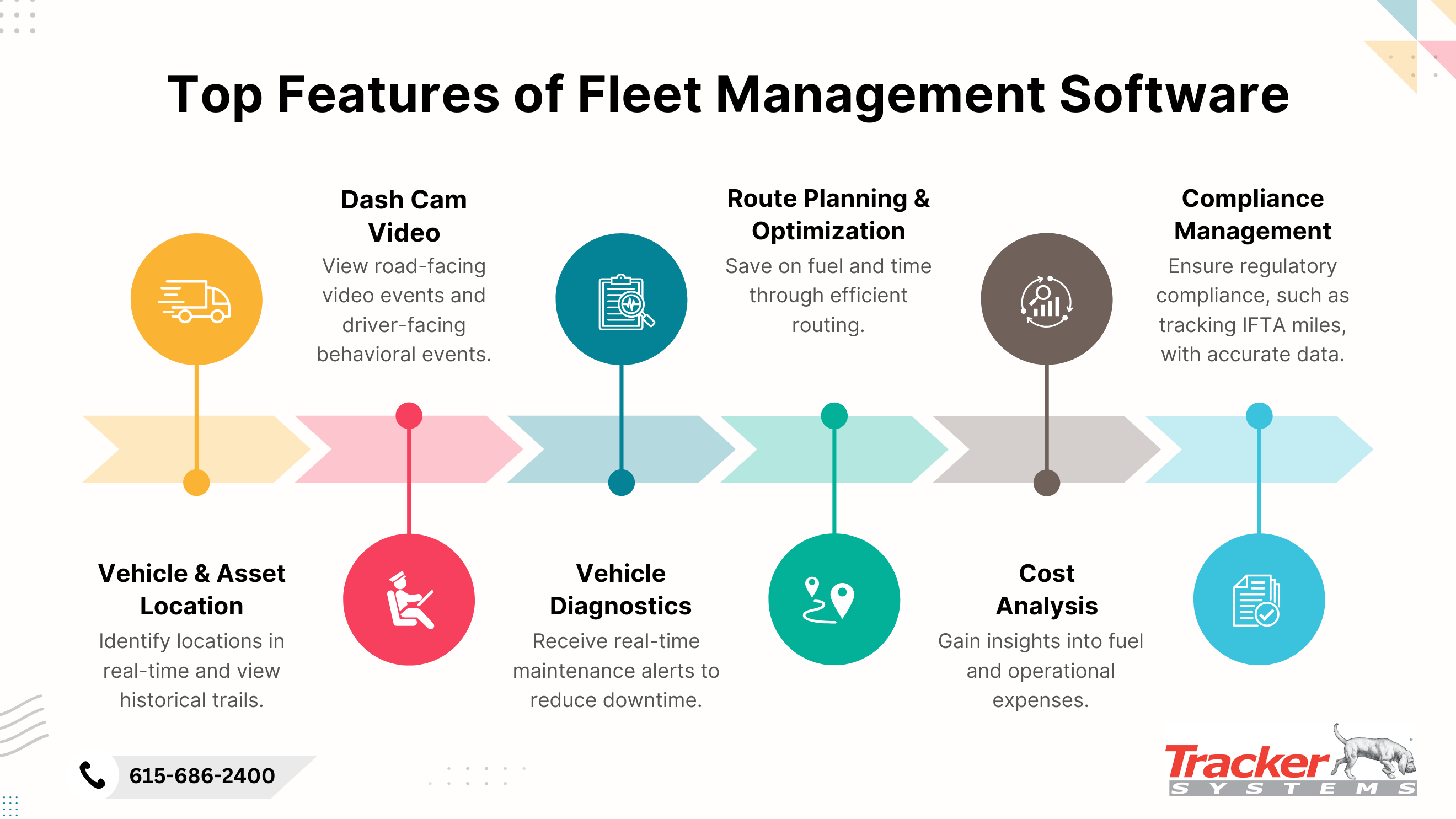
Alert History
Alerts give you an instant heads up when a significant event occurs. Two analysis tools related to Alerts are the Alert History report and the Alert control panel. The Alert History report allows you to see what alerts have been triggered fore a unit, fleet, or all devices for a defined date range. As with many of the reports on the nimbleGPS software platform, a Graph is generated to give you a visual image of your fleet and the various alerts that have been triggered. You can look at the Summary page to get the totals and Details page for the nitty gritty.
Alert Management
The Alerts tab brings you to the Alert Management page. Here, you will have a listing of all the devices comprising your fleet. Each one will take up a row with the various Alerts going from left to right in columns. Each Alert has and On/Off switch to allow you to individually activate or deactivate the alert for that particular device. Next to the switch is a color-coded status indicator. When mousing over the status indicator, a text box appears with information on the date and time of the last event and when notification was sent. With this Analysis Tool, it is easy to see the exception activity of your fleet of vehicles.
Route Playback
Like the Alert History Management, Route Playback is a visual analysis tool.This enables you to see the route for a selected day for a selected unit going back to the first day of service. Once you make the selection, a number of tools populate the screen. There is a playback button which shows the step-by-step progress of the vehicle throughout the selected day. A Timeline tool appears giving control over the positioning of the vehicle icon so you can easily identify where it was at a specific point in time.
Aux Input
The GPS tracking hardware has various General Purpose Input/Outputs (GPIO) that allow you to wire external devices into the tracking device. The device will be able to tell if the external device, often called auxiliary input or Aux Input for short, is triggered. Typical aux inputs are hydraulic pumps, motors, or generators powered by a power take off (PTO) connected to the vehicle's engine. These can be monitored either directly at the auxiliary device or the PTO. With the engine running, you can tell if the Aux Input is running by looking at a visual status icon on the map, running a report, or receiving an alert. There is even a report you can use to differentiate unnecessary idling from stationary operation of the PTO.
Special Events
Special Events here are not your daughter's wedding reception or a holiday party at the office. They are events that don't (shouldn't) happen with regularity. Rapid starts and hard braking are two special events. Excessive RPM indication is available in certain OBD-II compatible equipment. Jackrabbit starts and hard stopping uses a lot more fuel and requires much more frequent maintenance. Also, it is more dangerous, especially with larger trucks. Use the Special Events report to gain control, increase safety, and lower costs.
Excessive Idle
According to the State of California, any diesel bus or truck that idles more than 5 minutes is breaking the law. Many other states have enacted excessive idling laws to reduce the amount of carbon emissions in the air. While we are all concerned with the quality of the air we breathe, your bottom line is affected by Excessive Idle events. Unless the vehicle is powering an external device or moving, it is not being productive. So, why pay for it? Together with our advanced hardware and software system, we can provide you with detailed reports of how much every one of your vehicles is idling. In addition, we can notify you with an Excessive Idle Alert when the vehicle idles more than what you desire. Excessive Idle reports and alerts are another way Tracker Systems can save you money.
Mileage By State Report
For many trucking companies that have intra-state travel, the Mileage By State report will help you with the tedious task of completing the quarterly IFTA reports. Our GPS tracking hardware has built-in virtual odometers that accurately track distance mile by mile. Every so often, the device sends its odometer readings to the database so that the distance traveled within a specific date range can be calculated. This data is used in the detailed Mileage By State report to make it one of the most valuable tools in the Tracker Systems arsenal for over-the-road trucking companies.
Recent Posts
-
Pest Control Fleet Management With GPS: A Deep Look
Pest control businesses rely heavily on punctual service, precise scheduling, and efficient dispatch …Apr 14th 2025 -
GPS Truck Tracking for Plumbing Companies: Boost Efficiency with Tracker Systems
GPS truck tracking has become an indispensable tool for managing fleets effectively in the plumbing …Apr 8th 2025 -
GPS Tracking for Event Management: Where Logistics Meet Unforgettable Experiences
Event management is a field that brings together creativity, logistics, and meticulous organization. …Apr 1st 2025


